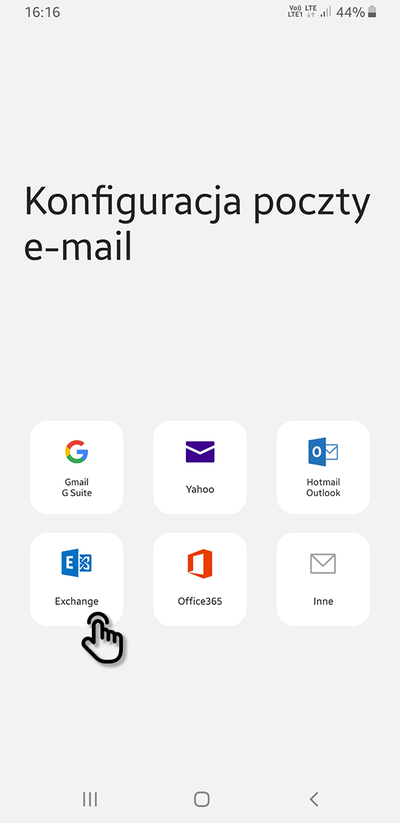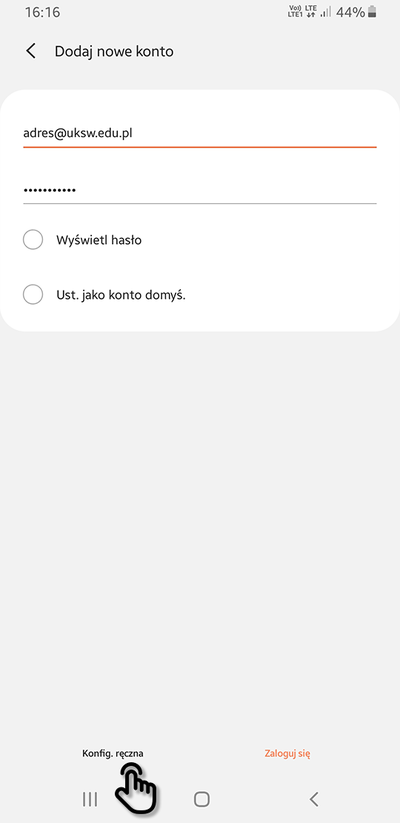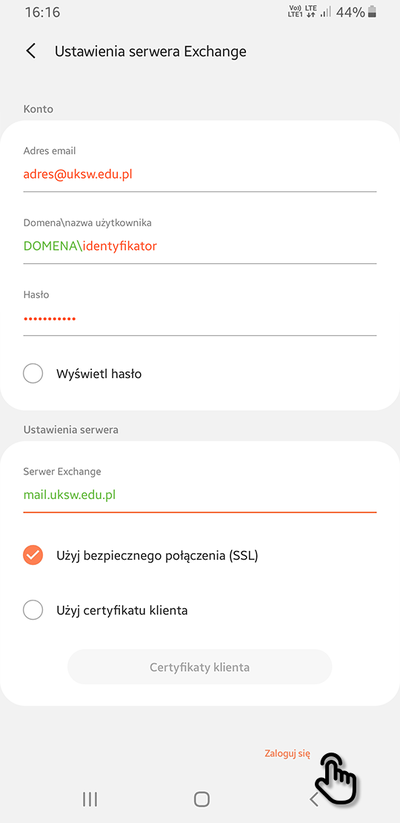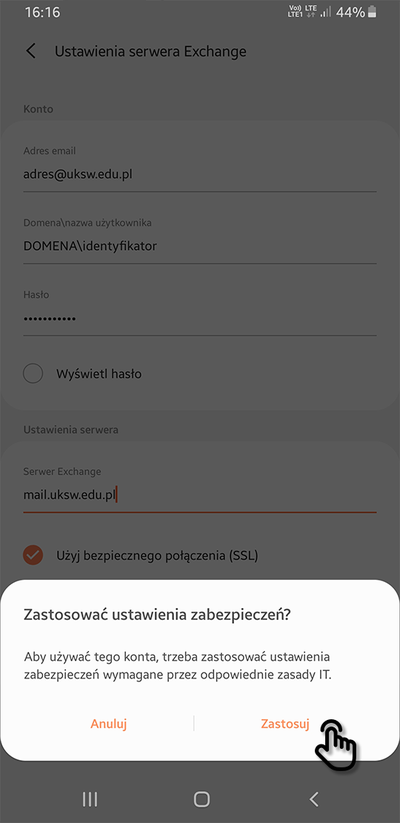⚠️ Minimum device protection level
To configure the UKSW mail on the Android device, you must first configure the device security to use the PIN or password at least. The popular "shape" password is not accepted as a sufficient security measure by the Android system manufacturer (more info).
Step 1: Launch the new account wizard
Launch the new account wizard, and then:
- create new account,
- select account type: Exchange lub Microsoft Exchange,
- find and click the advanced configuration button or anything alike.
The advanced configuration buttom might be inactive on some phones, until you enter at least some of the account data described below (e-mail address, password).
Step 2: Enter server parameters and your credentials
Fill the form:
- green values should be filled exactly as stated,
- red values should be substituted with your data.
| E-mail address | your e-mail address (e.g. n.surname@uksw.edu.pl) |
| Domain\username | DOMENA\your identificator (login), e.g.DOMENA\n.surname orDOMENA\idnumber |
| Serwer Exchange | mail.uksw.edu.pl |
| Use secure connection (SSL) | YES |
After submitting the form, the app should ask you to accept the application of IT security policies. To access your mailbox on your device you must accept these policies (more info).