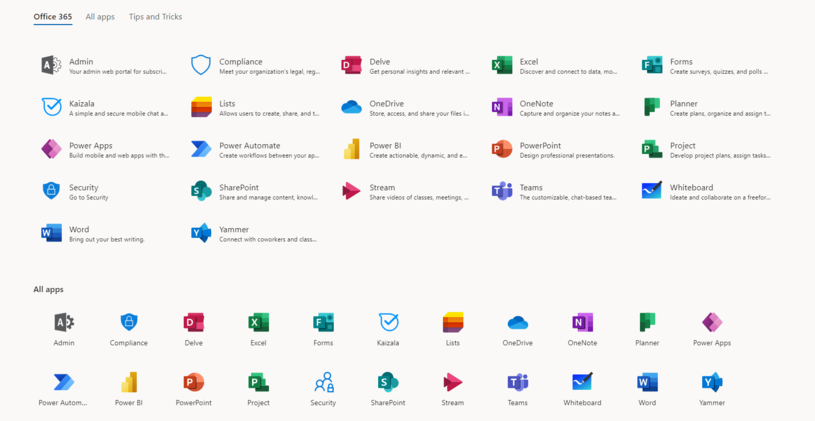We encourage you to use the Pulpit UKSW platform, where you can use selected services (depending on the user rights):
- LEX,
- Electronic database - resources of library databases offered by the Main Library of UKSW,
- Mailing UKSW;
and via the remote desktop service:
- SIMPLE.ERP,
- USOS,
- USOS WBK,
- units' network resources.
Remote work with the use of Office 365
Office 365 can be successfully used for remote work. Office 365only works with the Internet.
To use the services, go to the Office 365 website and log in with your ID and password.
OneDrive
With OneDrive you can store all your files in a safe place in the cloud. After logging in, you can access your files from any device.
You can share files with other people in your organization and even collaborate on a document at the same time.
Thanks to automatic file saving, your documents are protected. It is also up to you who can use the file you share and when.