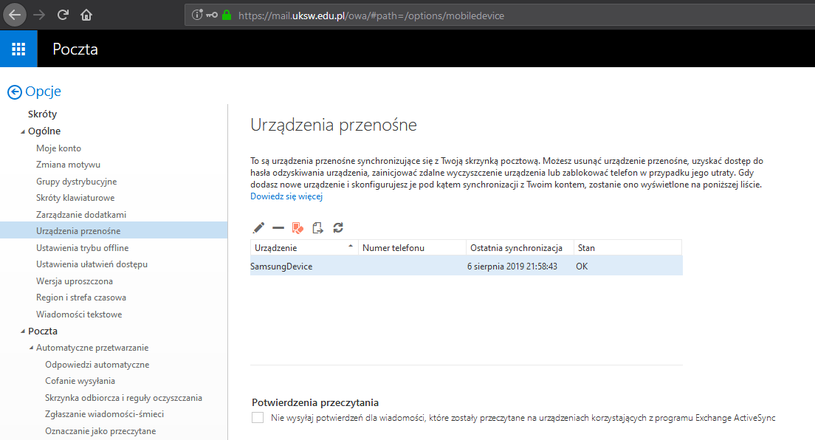
Privilege to erase the downloaded messages
By configuring the access to UKSW mail on a private device, you grant the university a privilege to remove from your device the mailbox data and the downloaded messages.
This privilege will only be used in justified causes, ie.:
- the expiration of employment or other form of cooperation,
- the theft or loss of the device.
In the unlikely event that your device gets stolen or lost, you must immediately notify the IT Systems Center.
Additionally, you can remove the data from the stolen or lost device yourself, using the mail website: https://mail.uksw.edu.pl:
- press the gear icon ⚙️ in the upper right corner and enter the Options,
- choose the General > Mobile devices from the left-hand side list,
- pick the stolen/lost device and click the Wipe all data button (see illustration).
Device security level restrictions
Configuring the mail access on your device may require you to configure additional logon security measures.
In particular:
- your device must be protected at least with a password or a PIN number;
- you can optionally use the biometric security (fingerprint or iris scanner) to improve the comfort of using the device.
